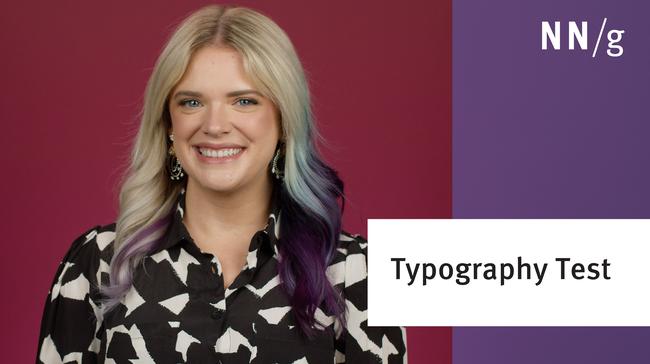For the last twenty-five years, one user interface style has reigned supreme: the Macintosh-style graphical user interface. It's now reached its limits, however, and will be replaced by a style that partly reverses some of its most treasured interaction principles.
Compared with earlier interaction paradigms, the Mac-style GUI's features are far more usable: rather than typing in commands and parameters, users select commands from menus, freeing them from typing errors. Menus, toolbars, and dialog boxes operate on the screen's visual objects, which faithfully represent user goals. This is known as WYSIWYG, or What You See Is What You Get. I refer to this style as "Mac-style," even though it originated at Xerox PARC and was first commercialized in the Xerox Star and Apple Lisa.
WYSIWYG was a great advance over earlier interactions, in which users specified their goals more abstractly and didn't see the results until far later. To make text bold in a WYSIWYG interface, for example, you highlight the text with the mouse and choose the "Bold" command from a formatting menu. Easy. And, even more important, as soon as you choose the formatting command, the document's screen appearance changes to reflect the new formatting. At any given time, what you see on the screen is what you've built and what you'll get if you print it.
In earlier systems, such as WordStar, you had to surround the text with typed commands — such as <bold-on> and <bold-off> — to change its appearance. Only when you printed the document would you see whether the changes were done correctly and to your liking. Anybody who has hand-coded HTML knows how highly error-prone and difficult this approach is.
Obviously, WYSIWYG was a great usability advance, as was the entire Mac-like GUI, which is why it survived for so long.
WYSIWYG Limitations
Unfortunately, we've now reached the limits of the current GUI paradigm. Displaying commands in menus, toolbars, and dialog boxes works with a limited number of elements. But Microsoft Word 2003 has 1,500 commands, and users typically have no clue where to find most of them.
Another WYSIWYG downside is that it forces too much manual labor on users and requires a stretch of imagination to envision results in advance. Yes, you can gradually massage your work into the shape you desire, one modification at a time, and visually confirm progress as you go. But you have to make each modification yourself, at the cost of many a mouse click.
Even worse, you begin with a blank screen and must build up to your goal one step at a time. Although Michelangelo might readily see a statue hidden within an uncarved marble block, such a feat is considerably more taxing for the average person.
Direct manipulation of WYSIWYG objects thus has three primary limitations:
- A plethora of commands, each of which you must locate (most people don't, and thus never use most of the features they've paid for).
- Lots of chopping away at the edges to shape your marble block of a blank screen into your desired goal (leading to a great loss of productivity).
- No guidance relative to the goal; you must determine how to reach your goal from the starting state by combining multiple primitive commands. (This denies most users their expressive power; people are generally better at modifying an existing design than creating one from scratch.)
Much as I have criticized Microsoft for its thousands of buried features, the company actually has a good usability team and was well aware of the problems. Basically, it tried to retrofit usability onto an overly complicated foundation and failed. Microsoft has now finally realized that enough is enough: The company is parting ways with the old UI and going for something completely new.
(As we move to a new paradigm, we must retain the key benefit of WYSIWYG: that the primary visual representation of objects has a close-to-identity mapping onto the target domain so that users employ a trivial evaluation function to judge whether they are getting what they want.)
Next Generation: Results-Oriented UI
The next version of Microsoft Office (Office 2007, code-named "Office 12") will be based on a new interaction paradigm called the results-oriented user interface. As the demos show, the most obvious departure from the past is that menus and toolbars are all but wiped out. The focus is now on letting users specify the results they want, rather than focusing on the primitive operations required to reach their goals.
The new interface displays galleries of possible end-states, each of which combine many formatting operations. From this gallery, you select the complete look of your target — say an org chart or an entire document — and watch it change shape as you mouse over the alternatives in the gallery. The interaction paradigm has been reversed; it's now What You Get Is What You See, or WYGIWYS.
It's as if you could point to a marble block and say, "I want it to be the David — or maybe Venus de Milo," as you flip through a book of famous statues. Every time you mention a design, your marble block would morph accordingly, but with your content (say, the face or the size) in place of that original element.
It'll take a Star-Trek-style holodeck to make a results-oriented UI for actual sculpting, but it should be possible to build one today for a 3D drawing program or other creativity software. For now, we can explore how the results-oriented UI works for productivity software like Microsoft Office. Although I'll reserve final judgment until I've worked with the software for an extended period, the new design does seem to resolve many of the problems with recent user interfaces.
If anybody else introduced a new user interface paradigm, it would probably remain a curiosity for years, but Microsoft Office has a special status as the world's most-used interaction design. We know from user testing that users often demand that other user interfaces work like Office. When you're used to one style most of the day, you want it in other applications and screens as well.
If the new interaction style works as well as early predictions indicate, users will quickly expect many other user experiences to provide the power of a results-oriented design. People don't like messing with commands and preference settings on the Web, which is why most customization features fail. It'll therefore be interesting to see how these new ideas translate into environments far beyond Office-like productivity applications.
(Update: The ribbon was indeed used in several of the winning application designs of 2008 — only a year after it was released.)